Make your site irresistible to visitors and Google
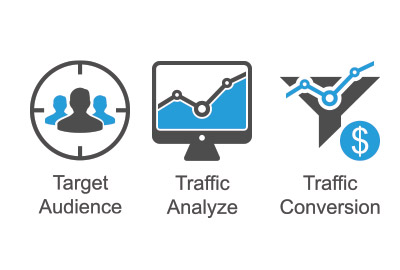
- Local SEO
- Customer Focused
- Great Support
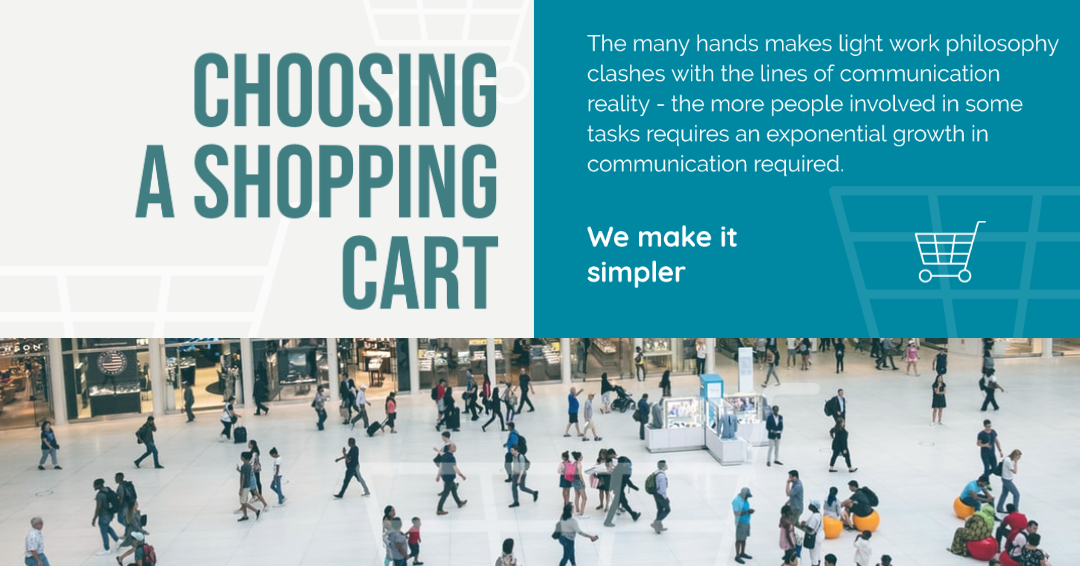
Solutions like Shopify can be good for some online stores - Shopify Online pricing starts at $42 AUD per month up to $431 AUD per month. They have a starting transaction fee of 1.75% + 30¢ AUD to 2% AUD for 3rd party payment providers. But eCommerce systems like Shopify have a steap learning curve. The recent partnership with OpenAi would allow purchases via ChatGPT conversations. This will intially launch with US users and only single-item purchases are supported.
Shopify: Adding multiple package types is available only for stores in the United States and Canada. If you are outside the United States and Canada, then you can add only one preferred package type.
Discounts and coupons offer incentive for shoppers. They are complex, Shopify has detailed help on applying coupons and discounts.
Shopify also include customer eligibility, where you can specify Everyone, Specific groups of customers or specific customers.
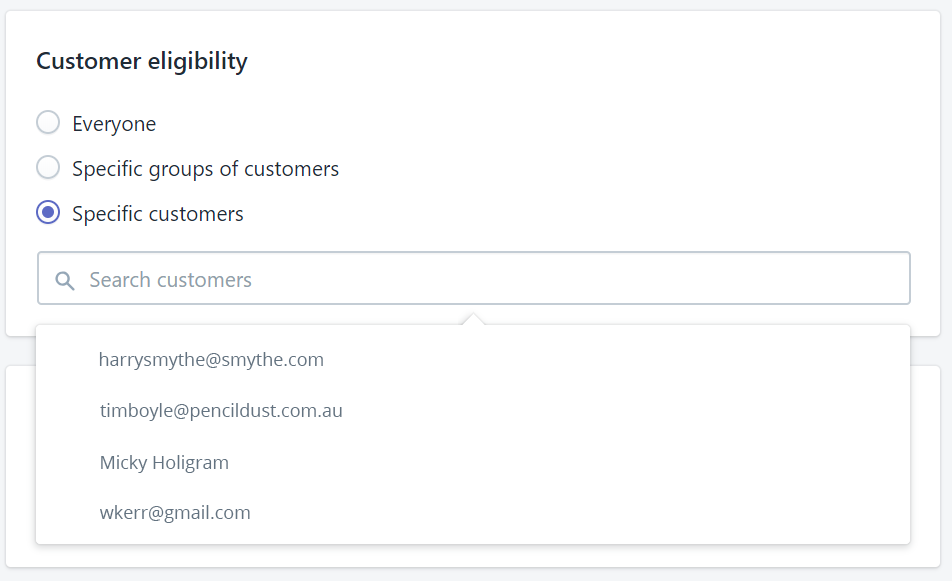
It seems you need an app to specify the number of items for a specifc product or number of items for a group of products.
There are various payment options like PayPal, Amazon Pay, Apple Pay and at least 40 Payment Gateways supported in Australia eg eWAY Rapid 3.1, SecurePay (Australia) and Authorize.net.
You can purchase themes with Shopify, and within those themes there will be various media options like Images, 3D models (selected themes) and Videos.
Creating videos is a time consuming task - we analyse this in our article Web Video Marketing.
Shopify allows you to export/import product data in a CSV format. This is designed to work for other platforms and even custom websites-:
If you have a Shopify solution we can add value to it with eCommerce SEO. You have the data, this can be enhanced to gain more traction from your website.
Ghost Racks is a provider of invisible surfboard racks. This is a niche product. Whilst there are alternatives, the R&D of Ghost Racks makes it the premier product.
Features of the Product Page include-:
Shopify is an ecommerce platform. Stripe is a Payment Gateway that can be connected to various applications. You could setup Stripe and use if for various aspects of your business, not just your online shopping cart. The complexity of Shopify absolutely requires good general web skills. Whether that is the website owner or an employee is a decision to make. Stripe does not require monthly fees, it has 'pay-as-you-go pricing'.
Stripe was developed by 2 Irish brothers - they spotted the difficulty in payments processing using PayPal and developed systems that were simpler based on what developers would prefer to use.
WooCommerce is built on top of WordPress - a recipe for a slow site since WordPress has issues. In some cases you could wait an extra 5 seconds for a page to load. Just check the number of searches on "Fix a Slow WooCommerce Store". A good strategy before engaging any platform is to search on existing problems and check issues existing users have.

If the primary source of sales is going to be via a search engine like Google, having your site designed for SEO from the outset is important. There is a difference between a site with tacked on SEO and one designed with SEO in mind.
Some systems connect to multiple APIs. Our system connects to one - the payment gateway. We personally manage and monitor everything daily for less than the price of some eCommerce platform's monthly fee.
We analysed one page from an example in Shopify put it into a W3C validator which revealed error after error in the code. Refer to our SEO Page - Website Migration Guide on validation techniques and other structural issues sites need to overcome.
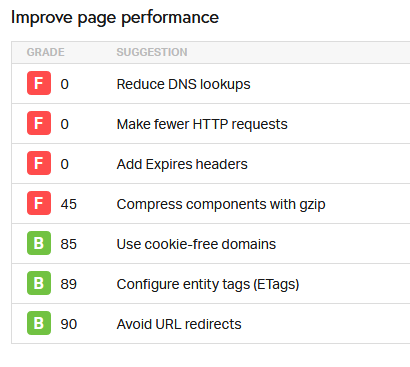
It is safe to say many Shopify sites would be full of errors. For that matter it is hard to find a WordPress site that validates properly. These may not stop the site from functioning or selling, however it will not function or sell as well as a site with cleaner optimised code and few errors.
With a custom online shopping cart that uses one payment solution like Stripe.com, your online shopping system can be so much simpler. The site structure is designed around your products not the other way around where your products must fit a set structure. It is less complicated and can really look good because the theme is customised to suit the shopping experience. A shopping experience needs to inspire confidence, removing any obstacles to a person purchasing. Choice paralysis is a well known phenomena, where more choices leads to being less likely to take action. Psychologist Barry Schwartz, calls this choice paralysis. He argues that more choices make us less likely to take action, and to be less satisfied with our eventual decision
When things go wrong - one of the difficulties of developing a shopping cart is tracing the process and being able to make updates when the system is live. When a system is live any change must be tested via a live order. A fraudulent attempt may be made, or a person may abandon the shopping cart screen and return a day later - you need to be able to recover from this gracefully and securely. You can pick up the phone and discuss any issue with the developer of the system - us. We can trace every step of a transaction, with the latest Stripe Payment Intents API you create a traceable path from the outset.
Custom Security we can add custom security on top of the considerable security provided by SSL and Stripe. Denial of service attacks can be annoying, custom code can dramatically reduce these. In extreem situations custom code may be required to halt an attack. Stripe is constantly evolving security procedures, and recommends best practise techniques for reducing fraud.
Updates Reduced...
A major benefit of limiting the options on your online shopping cart is that the need for constant updates due to changes in APIs is dramatically reduced.
A major benefit of limiting the options on your online shopping cart is that the need for constant updates due to changes in APIs is dramatically reduced. Stripe is still supporting much of its original legacy code, meaning if you created a shopping experience 5 years ago - the code still works today. Other providers send an email like "Payment System no longer Supported" - you have to rebuild and test the system again.
Some of our sites have had 4 complete redesigns but still maintain the core structure created over a decade ago. We can update your entire look and feel without wiping out original pages or structures.

Many of the features listed below occur in off the shelf shopping carts like Shopify. However to avoid being overwhelmed with detail, we modify the features to suit your products.
We would create the image uploads at the ideal size for the presentation of your product. Not every product is sold via a shopping cart, take for example the purchase and download of an eBook. In most cases this is a once off purchase for one product only.
Some shopping carts do not automatically refresh total calculations (real-time updates), they require the purchaser to understand the page is not sophisticated enough to make that calculation on the spot and there is an update cart button for that, so that the totals can be calculated correctly.
Add or remove items, adjust quantities and update pricing without needing a refresh button. Have an image of the item for sale. Allow amalgamation of products and stock control.
Differentiate between items with shipping and those that do not ship. Allow options for calculation of shipping and different providers. Allow address updates and confirmation at any stage of the process. Provide updates and tracking.
Provide coupons and discounts that can be applied with immediate results shown to the purchaser. Differentiate between products that have a discount and those that do not.
Provide secure payment options tailored for the location or preferred option of the customer. Produce an invoice and update if necessary. The ability to trace a transaction in its entirety and allocate an order id to the payment system.
We setup advanced Google Analytics for SEO and monitoring of visitors behaviour.
Design the Shopping Cart to be enhanced for SEO. The Shopping Cart is not an add-on it is integrated into the entire structure of the site from an SEO point of view. Products provide infinite SEO possibilities. The site accounts for suppliers and categories or styles.
Additional fields are added to allow HTML content to be added to the product listing. HTML allows you to add titles, bolding, any content you see on a webpage.
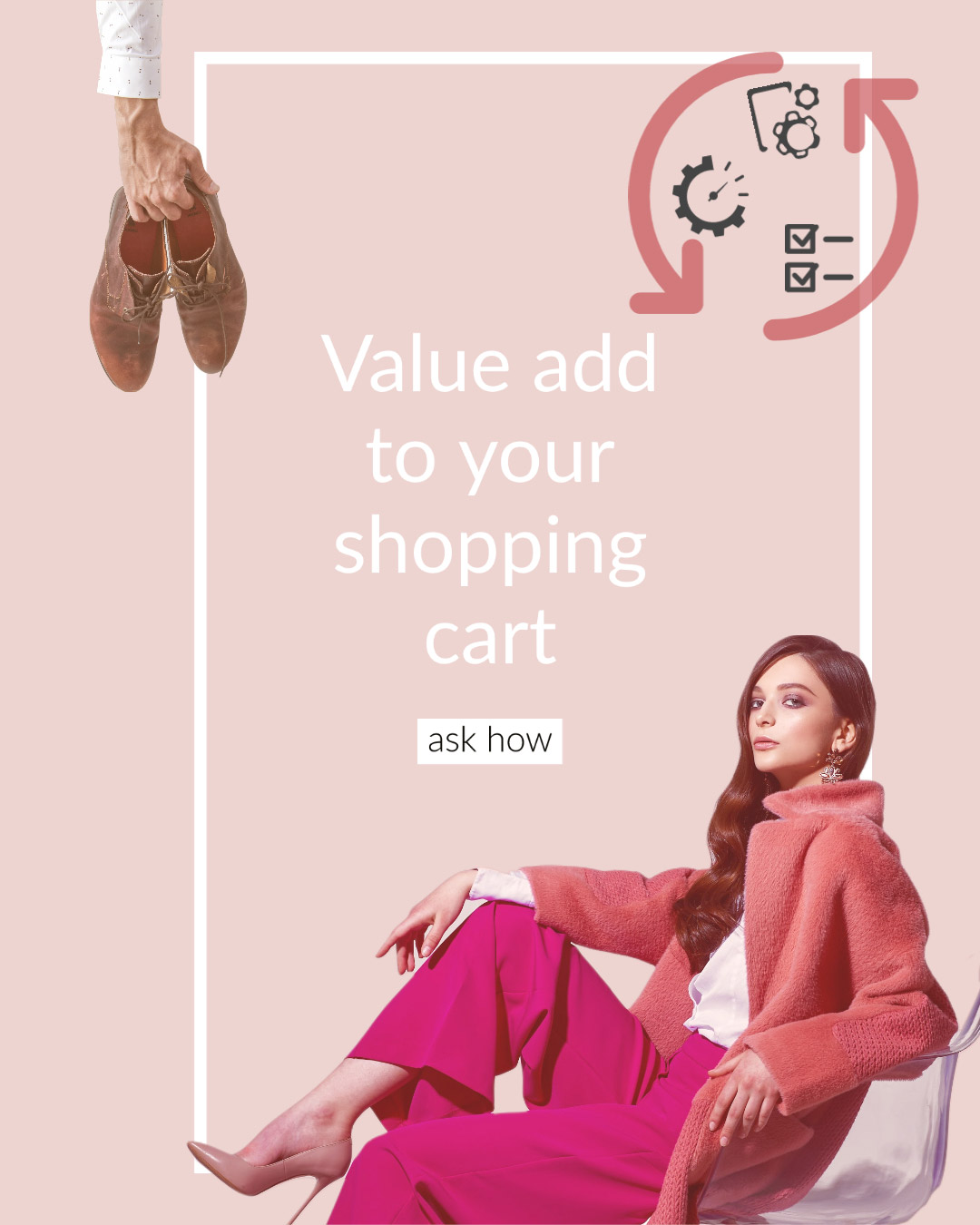
Computers are very good at doing the same thing millions of times - so why should you?
A custom shopping cart liaises directly with the customer and the Payment Gateway. There has been an explosion of new payment methods with options like Afterpay.
Managing the constant changes requires a system that can adapt to changes. Recently Stripe announced to members of its Developer Digest its new Payment Element -:
"The new Payment Element lets you build a custom payment flow that supports 18+ payment methods with a single integration."
Integration of this new system is quite easy if you have been working with Stripe systems because it is based on previous versions and integrates "Webhooks" which are a means of receiving staggered information from the Payment Gateway. So in our case we could quickly upgrade systems to accept multiple payment types and had pre-made test examples to adjust and work with.

Philip Hoile has lectured at Griffith University in e-business, advanced e-business, e-commerce and User Interface Design. A web developer since 1996 specialising in programming website Content Management Systems.
My interest in web marketing stems from a desire to improve client outcomes.
Disclaimer Information is presented here that may go out of date or expresses an opinion. This does contain information from sources I have an association with (i.e. I use their services)
Payment Gateways in Australia»
Online Shopping Cart»
Instant Payment Gateway»
iPhone Payment Gateway»
Website Security»
Payment Gateway Comparison Tool»
Payment Gateway Case Studies»
Setting Up a PayPal Account»
How to setup a Shopping Cart with Paypal»
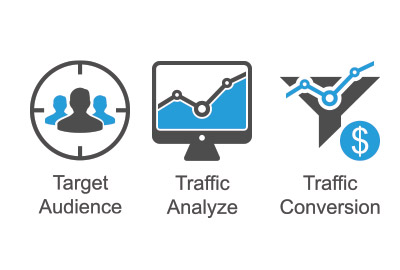

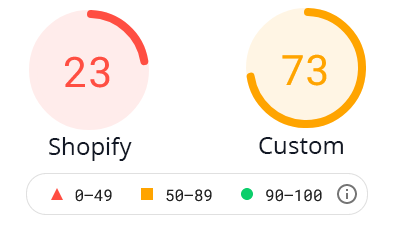
Analysing a site can include performing speed tests. The Overall Score is an indicator of all factors into the speed of a site. In this comparison we analysed two product pages. One from a typical Shopify site and one from our own custom product page for a wine store.
Note product pages are often larger than a blog page or simple site page because they will contain JavaScript and possibly other product images or related mechanisms for retaining the user onsite. Hence the scores for the fastest site may still be higher due to the type of page.

First Contentful Paint (FCP) marks the time at which the first text or image is painted. FCP measures how long it takes the browser to render the first piece of DOM content after a user navigates to your page. Images, non-white canvas elements, and SVGs on your page are considered DOM content; anything inside an iframe isn't included.
0-1.8 Green (fast)
1.8-3 Orange (moderate)
Over 3 Red (slow)

Time to interactive is the amount of time it takes for the page to become fully interactive.
0-3.8 Green (fast)
3.9-7.3 Orange (moderate)
Over 7.3 Red (slow)

TBT measures the total amount of time that a page is blocked from responding to user input, such as mouse clicks, screen taps, or keyboard presses. The sum is calculated by adding the blocking portion of all long tasks between First Contentful Paint and Time to Interactive. Any task that executes for more than 50 ms is a long task. The amount of time after 50 ms is the blocking portion. For example, if Lighthouse detects a 70 ms long task, the blocking portion would be 20 ms.
Often caused by unnecessary JavaScript loading, parsing, or execution. Inefficient JavaScript statements are also a cause.
0-200 Green (fast)
200-600 Orange (moderate)
Over 600 Red (slow)

Cumulative Layout Shift is the annoying moving of content as you are reading a page. Unexpected movement of page content usually happens because resources are loaded asynchronously or DOM elements get dynamically added to the page above existing content.
0-0.1 Green (good)
0.1-0.25 Orange (needs improvement)
Over 0.25 Red (poor)
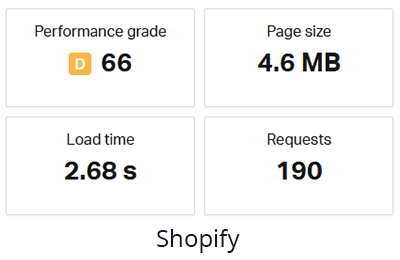
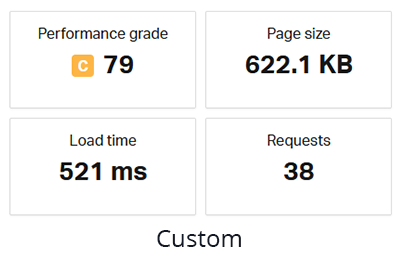
Pingdom is another speed test tool designed to help analyse site speed issues.
The number of requests from the Shopify site are another indicator of the sheer number of objects loaded.
Note in this test load time is affected by the location of the servers. Sometimes there is up to 2 seconds difference depending on where the site is hosted.
Also worth noting is the Shopify site is loading 4.6 mb compared to 622 kb, however this also points to the inefficiency of some Shopify sites or the developers creating them.
We have compared Google Speed Tests and a Pingdom Speed Test on two pages, one a typical Shopify site and another a Custom site. Both sites are displaying a product for sale. However the performance is dramatically different.
The URL of the Shopify site has not been shown. The Custom page was from our client Ilya vineyards Adelaide Hills.
Even with the Shopify site using CDN caching resources, the dramatic lack of performance comes (in our opinion) to the number of JavaScripts and the quality of them as indicated in this Total Blocking Time score-:

We notice similar issues with Wordpress, any system that allows inexperienced developers to use plugins almost guarantees performance issues. An inexperienced web developer will not have created the JavaScripts and CSS code for the site and will not know which are not used on a page. A well made custom site will not load unnecessary content.
The benefit of systems that use plugins is they are quicker to develop and may have more features. A custom website may cost more and take longer to develop.
Several factors impact a (Shopify) online store speed, including the following:
This speed comparison is not to condemn one platform or system, it is to help explain why certain products will perform a certain way. The choice is yours.
These figures are also related to Core Web Vitals "A set of metrics related to speed, responsiveness and visual stability, to help site owners measure user experience on the web."
A full stack web developer with SEO skills will produce a more efficient and effective site.
A Gold Coast SEO and Web Developer