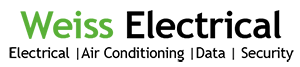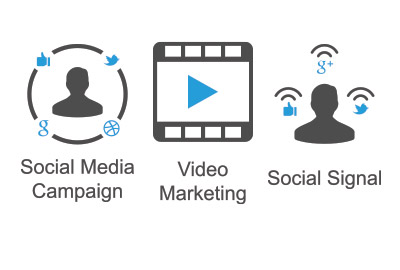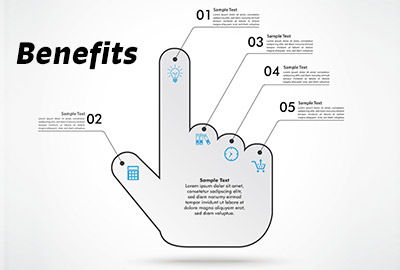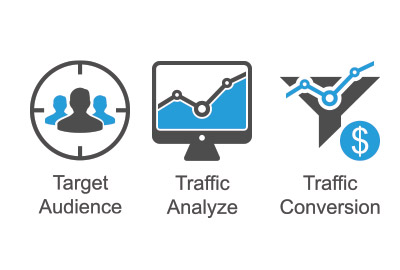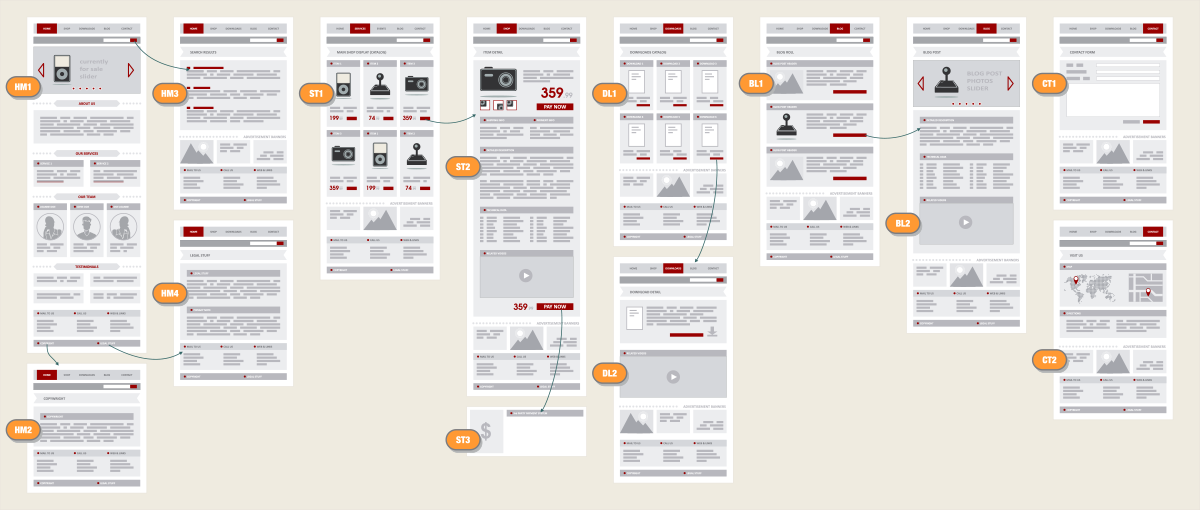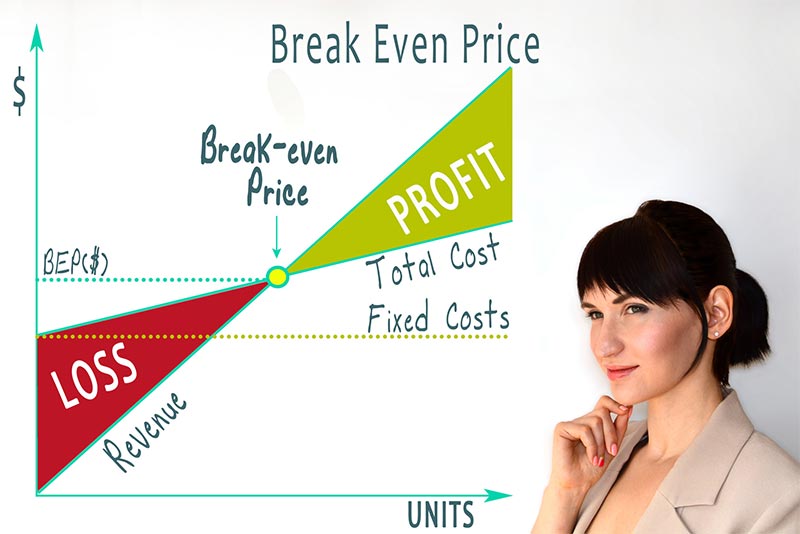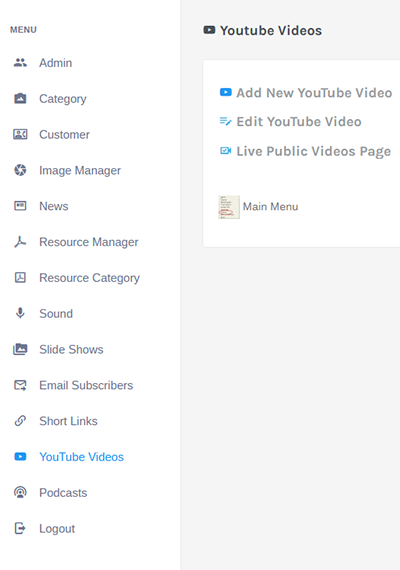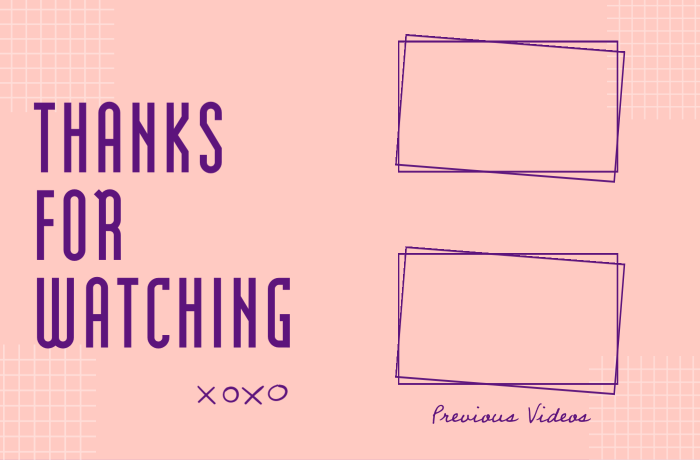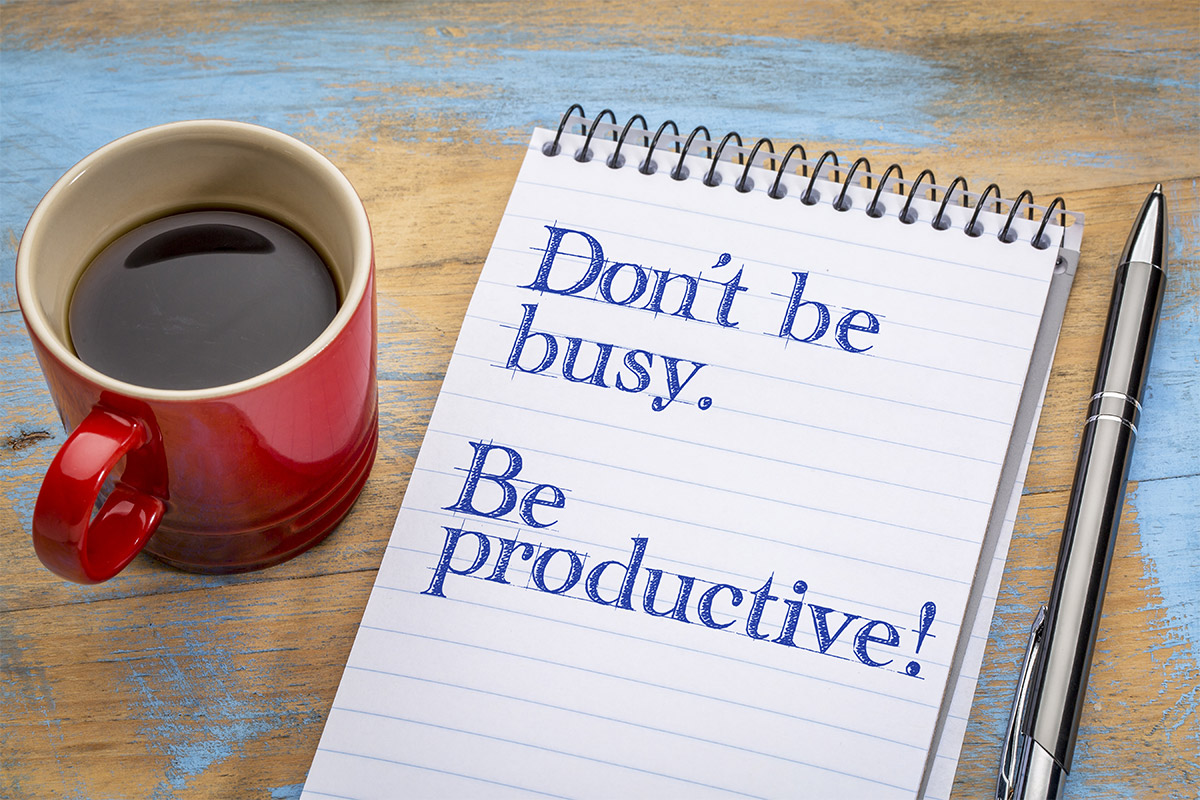URLs Images and 301 Redirects
Images can be great drivers of SEO traffic to your site. They are URLs like a webpage. Images are often forgotten in a site "upgrade", yet they can be often sources of traffic to your site via Google Image Search or perhaps just embedded in other sites and blogs.
We know Google is looking for aspects that make a site unique or worthy. Images can often be the differentiating factor because Google can and does measure how popular images are via Google Image Search.
A 301 redirect tells Google that the page/URL/Document/Image now resides at this new location. We know Google responds well to good website structure, and even within a good structure adding some extra reinforcement has benefits as well.
If Google has to find and re-index those images again you may find your unique image is now listed higher by a copycat domain. The process of undoing that can be frustrating.
Tip: you can tell that the old site is done and dusted when Google no longer crawls the site. We use server logs like AWStats to do this.
Site Moves Take Time
It takes time for Google to recognise the new site if the domain has changed or the structure has changed dramatically.
The structure could change dramatically if the site is moved to a WordPress platform from another platform.
Life is too short to hand your business site to an unskilled or semi-skilled web developer - for the obvious reasons.
If someone suggests you move your site to a different platform, ensure it is for the right reasons. I am not a fan of WordPress due to its speed, security and other issues. But some people think differently.
When your business grows, can your web developer grow with you?
Site Speed Analysis
We need to balance features against speed. For example you could have that video playing in the background of a carousel slider, it may however cost you a second of download time. Images need to be properly optimised - which requires an understanding of maximum screen size - we usually only use full 1920px images that are highly optimised.
Some sites load every script used on every page on every page by default. Many "themes" look amazing but perform poorly. We take out every script not needed on a page by page basis and also heavily optimise landing pages. There are implications for Google crawling your pages if they are overloaded with unnecessary (unused) files. Files cache in web browsers, so your web site may fly after all the files have been cached, but perform slowly for a first visit (the one that counts).
- They can be a performance concern
- They can be a privacy concern
- They might be a security concern
- They can be unpredictable and change without you knowing
- They can have unintended consequences
Ensure your site validates without errors
Most sites do not validate according to W3C standards without multiple errors. It only takes a few seconds to test a site for W3C validation. You simply right-click the site and choose View Page Source or Ctrl-U and paste that code into the validator.
"Validation is effective quality assurance. It will help you spot errors (especially nesting errors and those those caused by mistyping something). It will save more time then it costs (especially if implemented at the outset)"
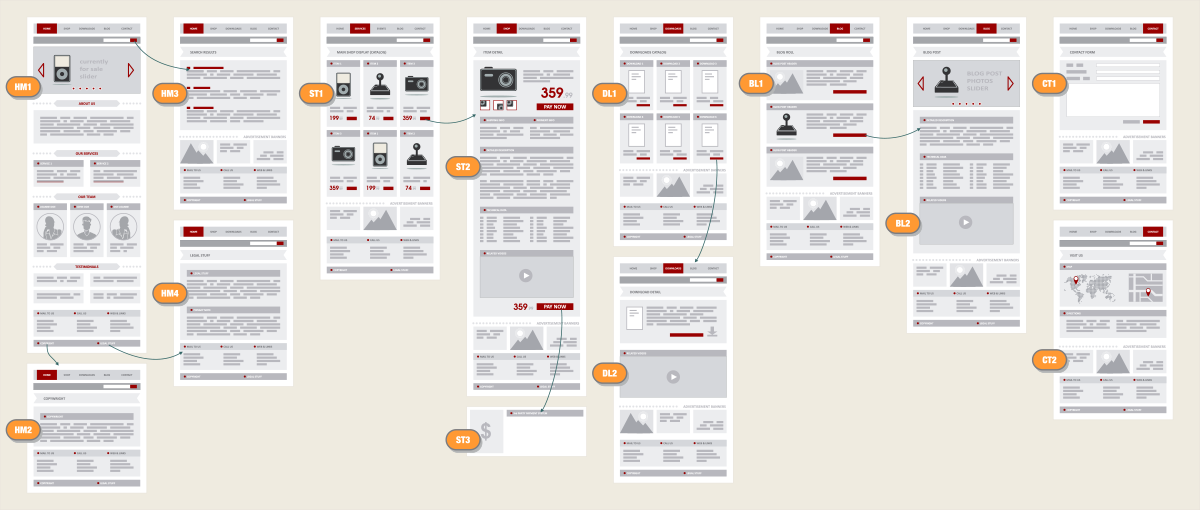
Site Structure
We prefer to build a site structure based on keywords that can be upgraded with a new look without requiring the core site architecture to change (unless there is a good reason to do so). This is a keyword structure, menu structure and a physical file structure with dramatic effects on SEO.
Some sites have had 4 complete redesigns but still maintain the cores structure created over a decade ago. The benefits of this is you may have an old legacy page, it is indexed in search engines however you do not need the page to be as prominent as it was previously. With a good site structure you can leave that page live under an older design, it is still there and is not lost, just not as prominent anymore.
Using a CSS framework like Bootstrap 5 allows advanced formatting of pages and blogs with a systematic core base. The grid system adapts well to different sized screens. The content styles (list groups/ panels/ media lists) in the Bootstrap API will allow you to create a very intuitive HTML with minimal mark-up, making it great for SEO. Code is often reusable across many sites, so you can develop libraries of great looking styles. A site theme will sit on top of Bootstrap and add additional features to the core styles.
Some business owners learn snippets of CSS and also become familiar with the site theme (which is written on top of the core CSS) so that they can write more effective blogs. Google recognises good formatting and clearly favours good formatting over for example text spread across the entire page. Even simple elements like can enhance the readability of your site.
Moving on
An ethical web developer never prevents a client from moving to another developer or SEO. They may state the benefits of what they personally offer, however it is completely unethical to not assist a client who has chosen to move to another developer or platform, because it is often the personal synchronicity that adds the most benefit, or simply the location of the developer is a benefit.
My systems are protected for security reasons, I don't allow direct access to the server, the benefits are faster more efficient servers and less time spent on addressing security breaches.
Many sites can be rebuilt on competing platforms anyway, even sites we have created with unique back-end setups can be re-created on another platform for far less than the cost of building a site from scratch.
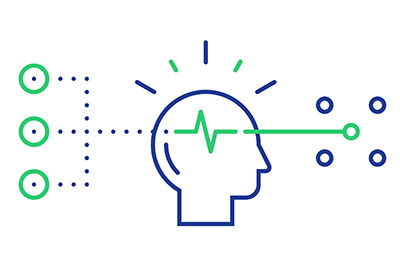


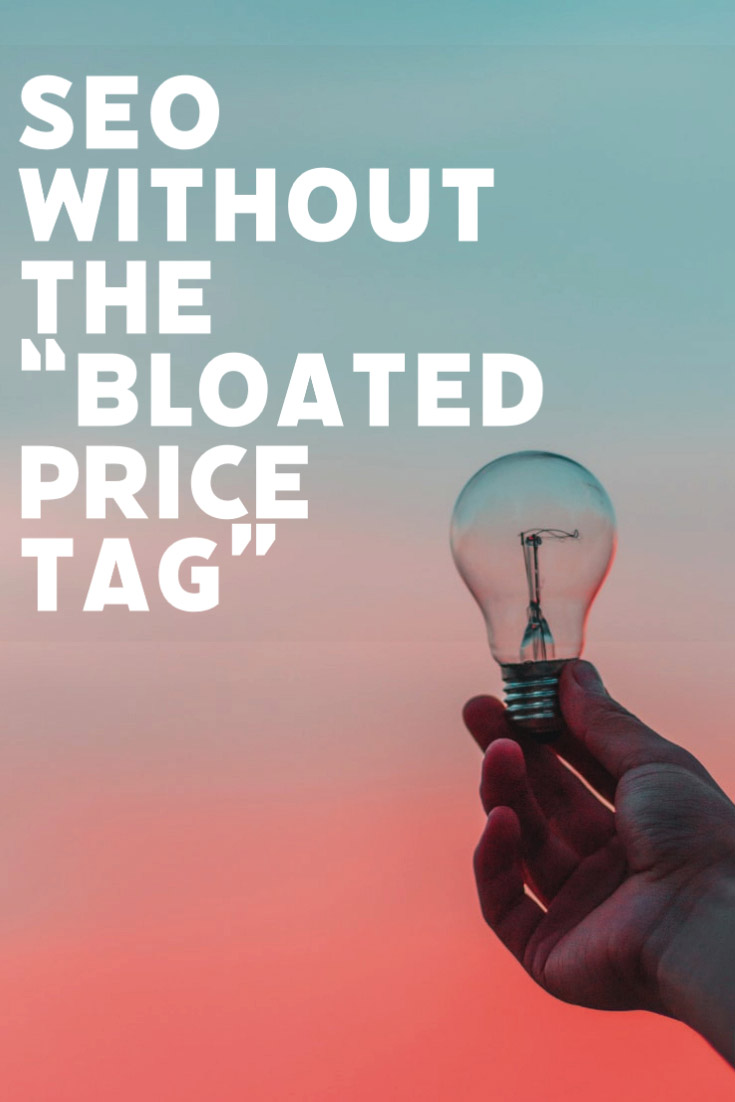
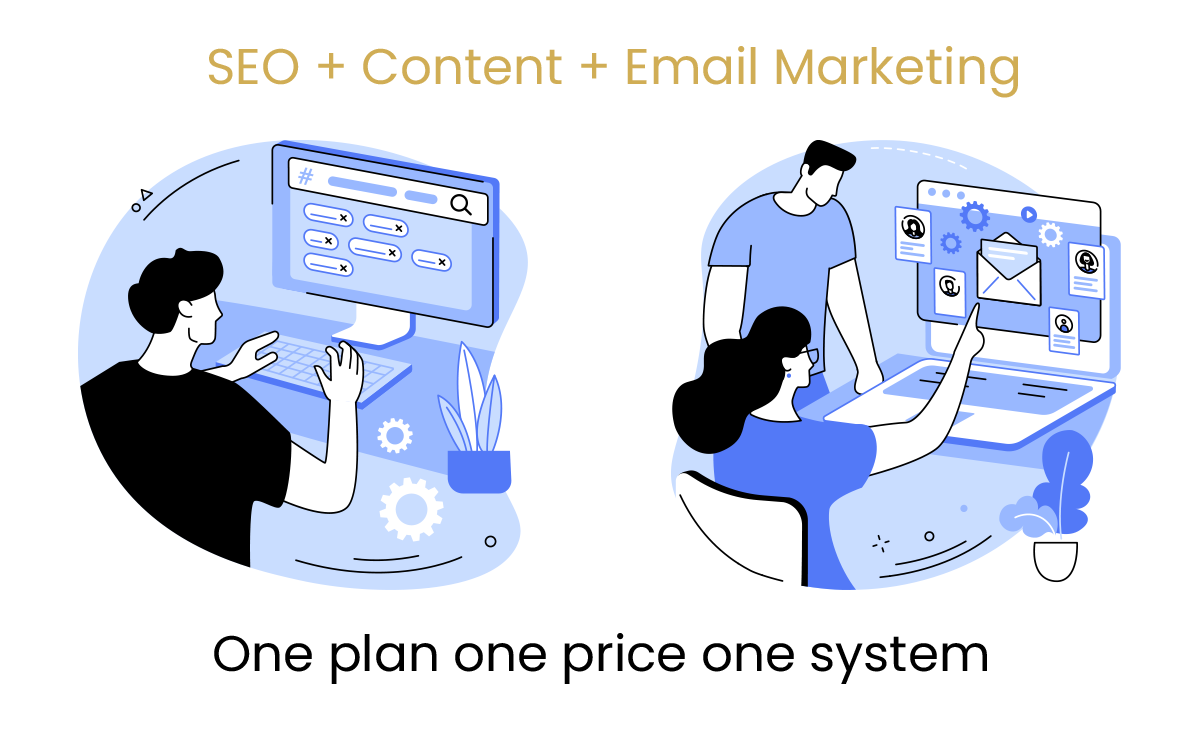


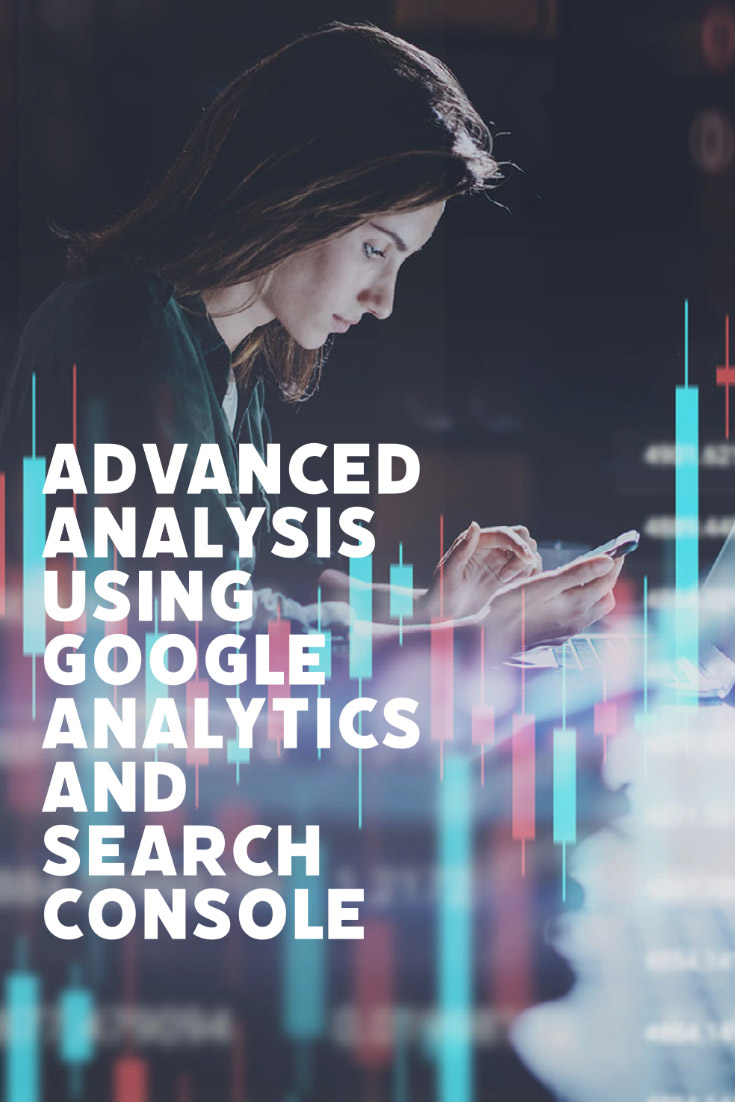
 Note this client stopped SEO September 21 - the site eventually completely fell out of rankings. However it continued to rank for 6 months. (we don't recommend stopping SEO - a pause maybe)
Note this client stopped SEO September 21 - the site eventually completely fell out of rankings. However it continued to rank for 6 months. (we don't recommend stopping SEO - a pause maybe)